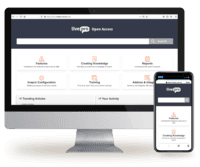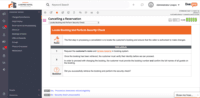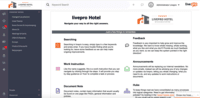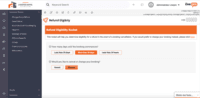Overview
What is livepro?
livepro headquartered in North Sydney aims to help users provide improved customer service quality and delivery through their simple knowledge management system.
Pricing
Entry-level set up fee?
- No setup fee
Offerings
- Free Trial
- Free/Freemium Version
- Premium Consulting/Integration Services
Would you like us to let the vendor know that you want pricing?
Alternatives Pricing
Product Demos
Livepro Softech Demo
LivePRO Demo
Product Details
- About
- Integrations
- Competitors
- Tech Details
- Downloadables
What is livepro?
livepro provides a range of Knowledge Management Solutions
from start up Knowledge Base Software to Premium Multi-channel Knowledge Management Systems for corporate and government enterprises. Adapated to the workforce and integratable with exisiting systems, including
Zendesk, NICE, Genesys PureCloud, Salesforce, Slack, and WordPress.
livepro software is designed to be accessed by the contact centre, customer self-service, HR, employee training-inductions and just about every department within an organisation.
The vendor boasts happy clients across the globe with case studies demonstrating why they believe they have the best Knowledge
Management System globally.
Benefits, according to the vendor:
· Increase Customer Satisfaction
Shorter wait times, less transfers and staff who can confidently answer even the trickiest questions.
· Improve Staff Engagement & Retention
Less stress on the job makes for happier, more engaged staff.
· Improve Compliance & Risk
Top-tier process guidance & decision-making tools.
· Analytics and Insights
livepro’s customisable analytics and reporting provides a detailed understanding of how customers and staff access an organisations knowledge base.
livepro Features
- Supported: Smart Search & Rocket Search
- Supported: Decision Trees & Process Mapping
- Supported: Annoucements
- Supported: Process Guide
- Supported: Reporting & Analytics
- Supported: User Quizes
- Supported: CX & SaaS Integrations
- Supported: Author and user control
livepro Screenshots
livepro Integrations
- Zendesk Suite
- Slack
- WordPress
- Genesys Cloud (formerly PureCloud)
- NICE
livepro Competitors
- Bloomfire
- Zendesk Suite
- Panviva
- GetGuru
- knosys
- Unymira
- Salesforce
livepro Technical Details
| Deployment Types | Software as a Service (SaaS), Cloud, or Web-Based |
|---|---|
| Operating Systems | Unspecified |
| Mobile Application | Mobile Web |
| Supported Countries | Australia, United States, UK, North America, Asia & Europe |
livepro Downloadables
livepro Customer Size Distribution
| Consumers | 0% |
|---|---|
| Small Businesses (1-50 employees) | 10% |
| Mid-Size Companies (51-500 employees) | 70% |
| Enterprises (more than 500 employees) | 20% |